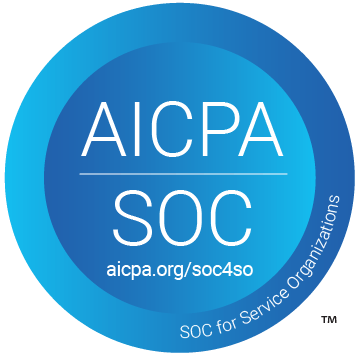DESCRIPTION: List of all tags
INPUT: none
OUTPUT:
- Tag ID
- Tag Label
Description: List of all channels and users that are in each channel.
INPUT: none
OUTPUT:
- Channel ID
- Channel Label
- User ID
- User Screen Name
- User Email
- User Role
- User Created Time
DESCRIPTION: Send a single SMS message from an Alive5 phone number to a mobile phone number.INPUT:
- phone_number_from
SMS Phone Number (Alive5) - phone _number_to
SMS Phone Number (Customer) - message
Text of what to send out - assigned_user
User ID - assigned_channel
Channel ID - assigned_tag
Tag ID
DESCRIPTION: Output all live chat conversations based on specific date range.INPUT:
- date-start
- date-end
- page
a numeric value such as 1, designating the set of pages based on the limit value - limit
a numeric value such a 100, the number of results to return at once.
OUTPUT:
- org name
- alive5_sessionID
- Start time
- End time
- channelID
- channelName
- Assigned To
- Tags
- (contacts) first name
- (contacts) last name
- (contacts) email
- (contacts) phone
- (contacts) notes
- user agent
- IP address
- City
- State
- Country
- ZIP Code
- Referrer URL
- Page URL
- Chat Conversation
DESCRIPTION: Output all SMS conversations based on specific date range.
INPUT:
- date-start
- date-end
OUTPUT:
- org name
- alive5_sessionID
- Start time
- Channel
- Assigned To
- Tags
- (contacts) first name
- (contacts) last name
- (contacts) email
- (contacts) phone
- (contacts) notes
- Chat Conversation
DESCRIPTION: Output all Facebook Messenger conversations based on specific date range.
INPUT:
- date-start
- date-end
OUTPUT
- org name
- alive5_sessionID
- Start time
- Channel
- Assigned To
- Tags
- (contacts) first name
- (contacts) last name
- (contacts) email
- (contacts) phone
- (contacts) notes
- Chat Conversation
DESCRIPTION: A summary report of chat conversations statistics aggregated for all channels.
INPUT:
- date-start
- date-end
OUTPUT
- visitors_web - total number of web threads that create and don’t create a contact.
- visitors_fbm - total number of Facebook Messenger conversations that create and don’t create a contact.
- visitors_sms - total number of SMS conversations. Since every convo includes a phone number, it will create a Contact.
- contacts_web - total number of web conversations which have at least an email or phone number.
- contacts_fbm - total number of facebook conversations which have at least an email or phone number.
- contacts_sms - same as “visitors_sms”
Chat Variables
A list of variables which can be used within different areas of Alive5 - within a Bot Flow or SMS Campaign as an example.
Visitor (Customer) Variables
Pass your customer variables into chat sessions. For example, if you know the email/name/phone of a customer - like within your authenticated members area, pass it to the chat window and Alive5 will be able to pre-store this piece of customer information without asking the Visitor, or requiring Agent to update it from the console.
Just add the parameters and values to your alive5 short URL. To find your short URL, log in as an Admin, go to 'Widgets' app, and Widget Settings 'The Code' section. For example, https://alive5.com/UiwIgpU?firstname=joe&lastname=customer&email=joe@customer.com&phone=18555588858. When passing in variables via parameters, be sure to URL encode the values. These variables can also be used inside the bot builder to reference session-stored data. For example, in the Greeting Bot, you can use "firstname": "Hello {firstname}! I'm {agent_first_name). How can I help you today?".
Agent Variables
These variables can be used inside the bot builder if a Visitor starts a chat via the Agent Bot (and chat session is assigned to an Agent). "Hello {firstname}! I'm {agent_first_name). How can I help you today?". These can also be used in special instances. If you are looking to create custom Agent chatbots (a chatbot that has your Agent profile information, please contact us).
| Variable (Visitor) | Short Description |
|---|---|
| firstname | First Name |
| lastname | Last Name |
| accountid | Generic Account ID |
| company | Company |
| title | Title |
| phone | Phone Number |
| notes | Notes |
| Variable (Agent) | Short Description |
|---|---|
| agent_name | Name of the Agent |
| agent_first_name | First Name |
| agent_last_name | Last Name |
| agent_email | |
| agent_company | Company |
| agent_title | Title |
| agent_phone_number | Phone Number |
| agent_website_url | Website URL |
| agent_profile_image | Profile Image |
| agent_profile_video | Profile Video |
| agent_bio | Short Bio |
| agent_messenger_primary | |
| agent_social_linkedin | |
| agent_social_twitter | |
| agent_social_instagram | |
| agent_social_facebook | |
| agent_social_tiktok | |
| agent_social_youtube | |
| agent_social_snapchat | |
| agent_messaging_whatsapp | |
| agent_messaging_facebook | |
| agent_messaging_telegram | |
| agent_messaging_wechat | |
| agent_messaging_line | |
| agent_messaging_kik | |
| agent_messaging_viber |