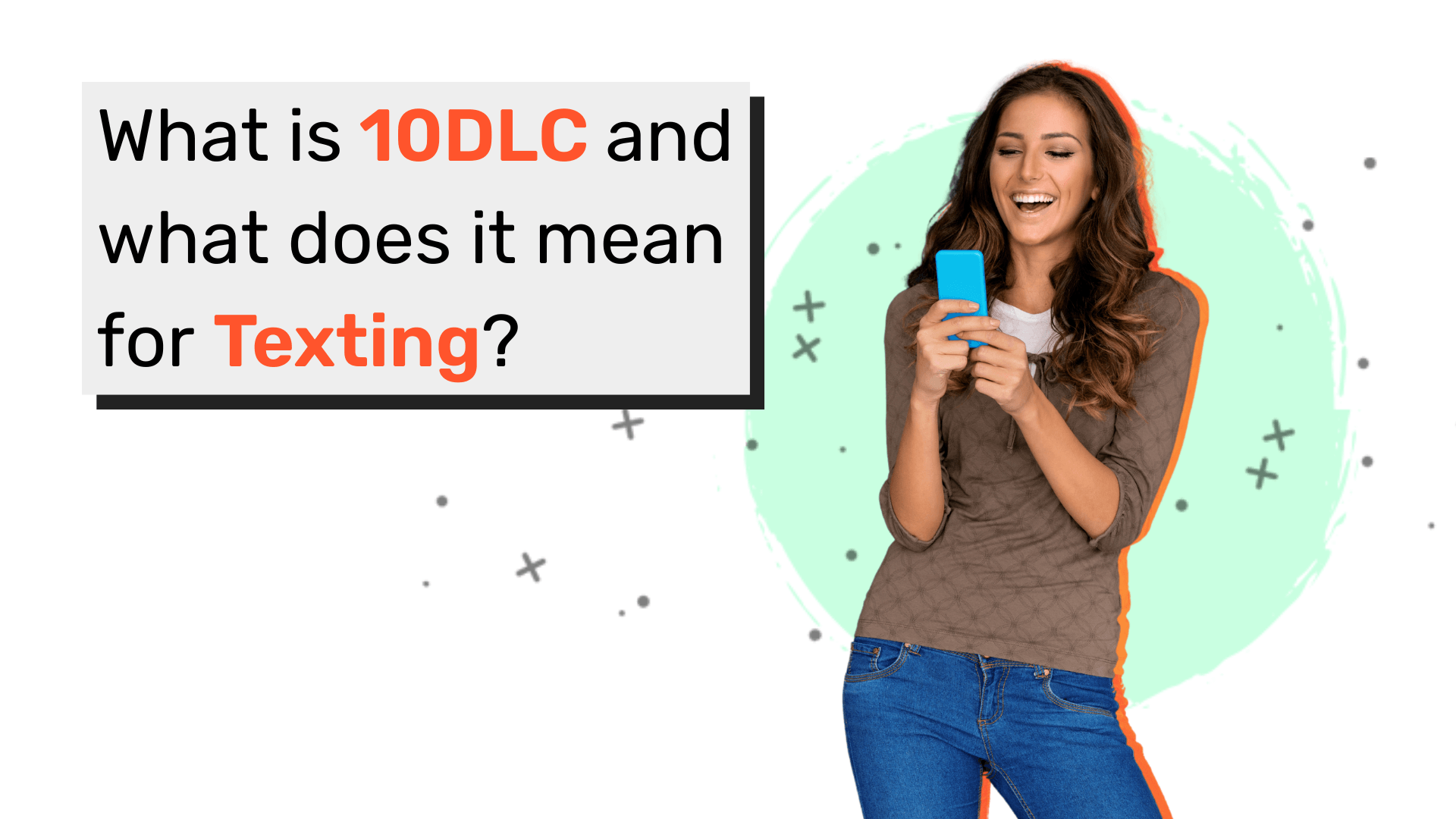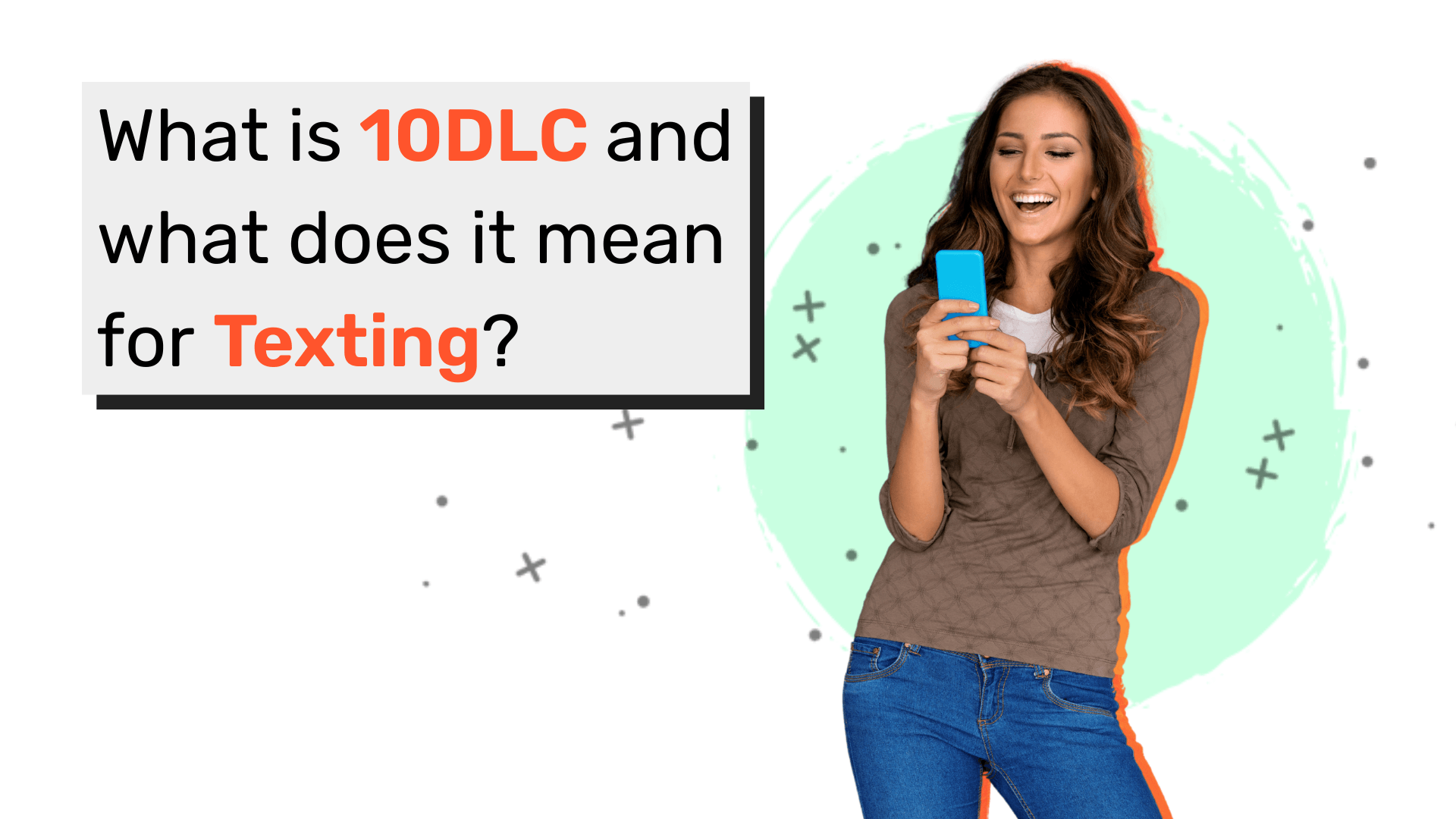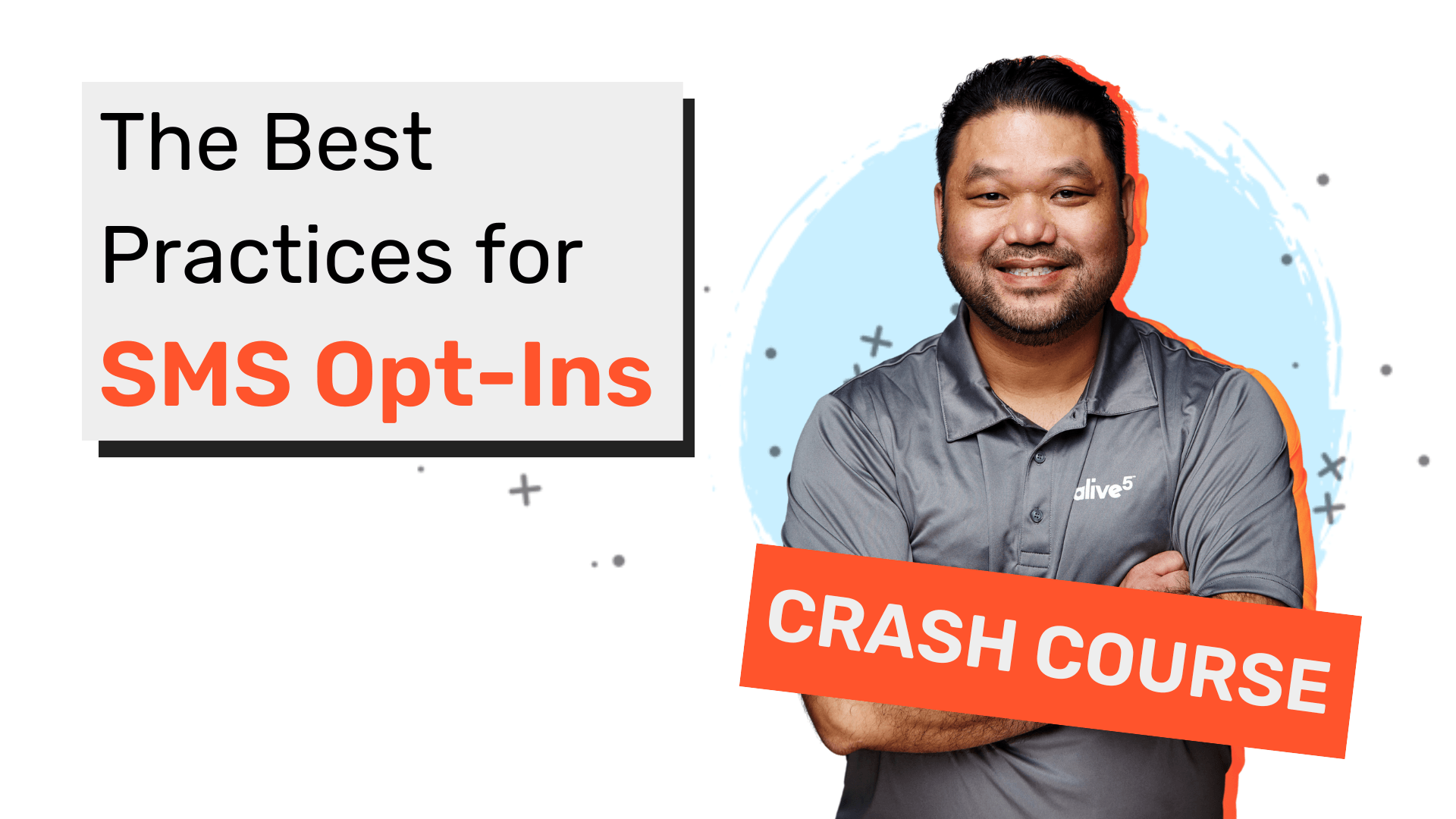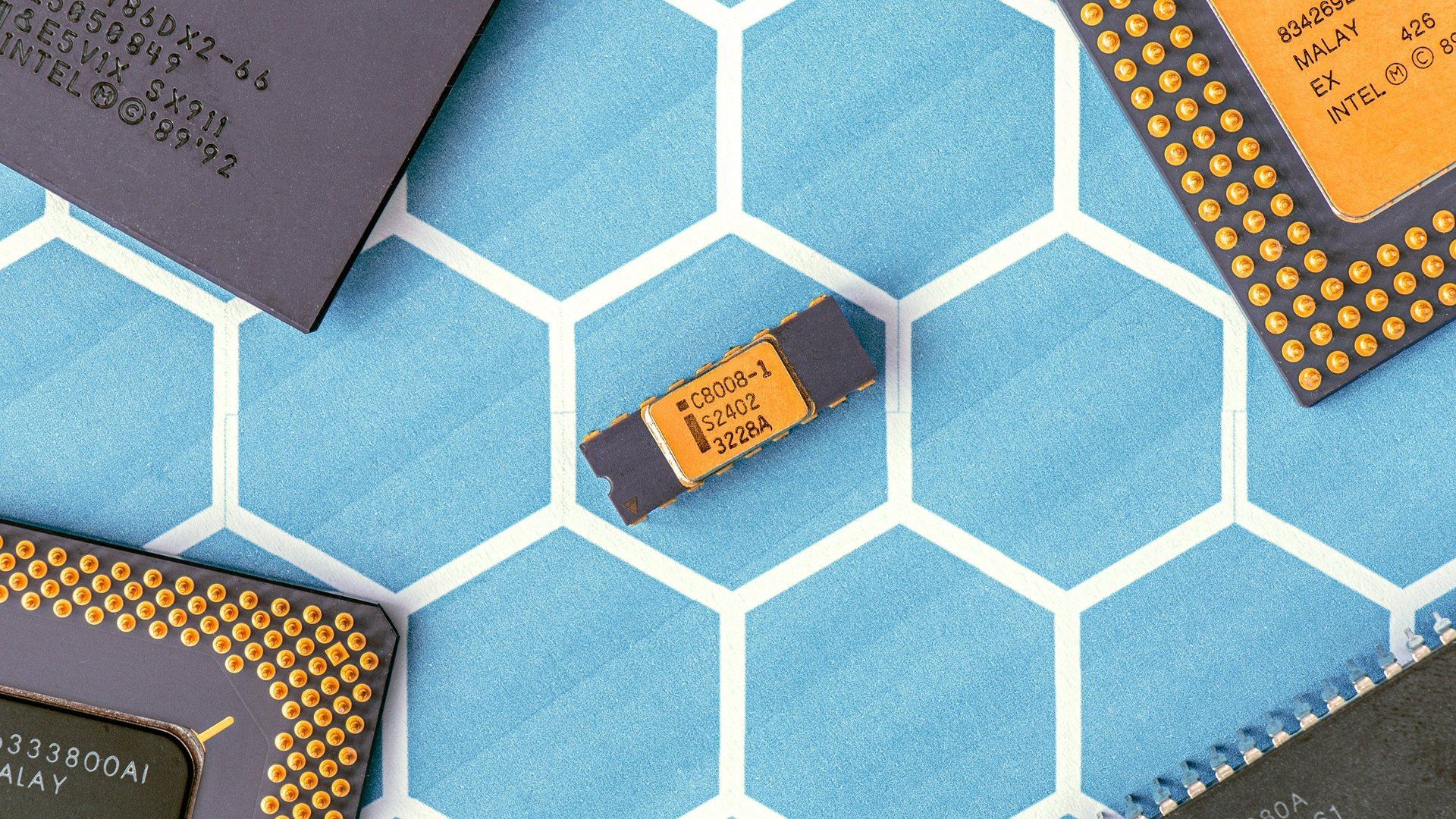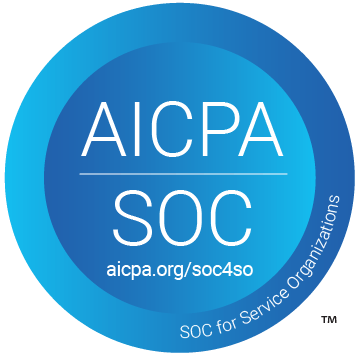By Dustin Yu
•
November 16, 2022
What is the TCPA? The Telephone Consumer Protection Act of 1991 (TCPA) was passed by the United States Congress in 1991 and signed into law by President George H. W. Bush as Public Law 102-243. It amended the Communications Act of 1934. The TCPA is codified as 47 U.S.C. 227. The TCPA restricts telephone solicitations (i.e.,telemarketing) and the use of automated telephone equipment. The TCPA limits the use of automatic dialing systems, artificial or prerecorded voice messages, SMS text messages, and fax machines. It also specifies several technical requirements for fax machines, autodialers, and voice messaging systems—principally with provisions requiring identification and contact information of the entity using the device to be contained in the message. From Wikipedia: https://en.wikipedia.org/wiki/Telephone_Consumer_Protection_Act_of_1991 This guide may be useful for anyone who uses business SMS within the United States. When sending text messages or phone calls that aren't bidirectional or contact-initiated, you're engaging in "automated telephone dialing, the primary mechanism governed by the TCPA. TCPA Requirements Prior Consent Organizations are required to obtain prior written express consent from their contacts before sending messages. The E-SIGN Act requires prior written consent and may include electronic or digital forms of signature (i.e., agreements obtained via email, website form, text message, dial pad or voice recording).website form submissions or text message opt-ins. When soliciting consent, consider the following: 1) The consumer’s consent to receive such solicitations must be unambiguous, meaning that the consum- er must receive a “clear and conspicuous disclosure” that he/she will receive future calls/text messages that deliver autodialed and/or pre-recorded telemarketing messages; that his/her consent is not a condition of purchase; and he/she must designate a phone number at which to be reached. Consent may not be a condition of sale. 2) When asking your contacts to participate in your service (either through a web form, point of sale, mobile opt-in, or paper document), you must disclose the following: "By participating, you consent to receive text messages sent through an automatic telephone dialing system." 3) This disclosure must be made clear and conspicuous to your contacts before they have opted into your SMS service. This means that you should disclose the use of an “automatic telephone dialing system” (equipment which has the capacity to dial without human intervention) in close proximity to the mobile phone number input. Condition of Purchase The TCPA requires that contacts be made aware that their consent is not a condition of making a purchase. This means that your contacts or constituents can’t be forced to consent to receive text messages from your organization when they make a purchase from your organization. When asking your customers to participate in your message service, you must disclose the following: "Consent to these terms is not a condition of purchase." Related Considerations All advertising and promotional material must clearly indicate if the service is a subscription. Subscription terms and billing intervals must be disclosed to your contacts. You must clearly communicate all material terms and conditions of the program. All advertising, promotional material, and your "Help" message must clearly display the opt-out information. The service should not be promoted as "free" when premium fees are associated with the service that the subscriber will pay with a reasonable level of participation in the program. CTIA Requirements While this guide is focused on helping you understand and implement TCPA requirements, you might also want to consider Cellular Telephone Industries Association (CTIA) requirements. The CTIA is an international industry trade group representing the interests of wireless telecommunications companies. Below are the CTIA requirements for advertising a recurring SMS service to your contacts: Recurring program description (e.g., 'subscribe to receive recurring SMS offers') Stop instructions (e.g., 'Text STOP to opt out') Disclosure that message and data rates may apply (e.g., 'msg&data rates may apply') T&C/privacy policy link (e.g., 'T&C/Privacy Policy: www.acme.co/privacypolicy') Opting-Out According to the TCPA, your contacts should have the ability to opt-out at any time. When a contact sends STOP, STOPALL, UNSUBSCRIBE, CANCEL, END or QUIT to one of your Alive5 numbers, Alive5 will prevent them from receiving any additional messages until that contact responds START. Specifically, they'll receive the following message: "You have successfully been unsubscribed. You will not receive any more messages from this number. Reply START to resubscribe." When that contact resubscribes, they'll receive the following message: "You have successfully been resubscribed to messages from this number. Reply HELP for help. Reply STOP to unsubscribe. Msg&Data Rates May Apply." Sending Timeframe The TCPA stipulates that text messages may only be sent between 8 a.m. and 9 p.m. in the time zone your recipient is in. If your service sends messages to contacts in different timezones, be mindful of when to send out your texts to accommodate all parties. Record Keeping To protect your organization from future disputes, it's advisable to maintain each contact's consent for at least four years from that date in which it was given, which is the federal statute of limitations for bringing an action under the TCPA. How Does the TCPA affect SMS/Text Messaging? In 2015, the FCC confirmed text messages are “calls” under the TCPA and also clarified that virtually all texting services fall under the broad definition of an “autodialer”. Why It Matters To You: Violation of the TCPA is a serious matter, with statutory damages between $500-$1,500 per violation (per call or text message). The 2 SMS/Text Message Formats Short Code - a 5-6 digit phone number (i.e. 53214) Long Code - In US, a 10 digit phone number (i.e. 512-333-4444) Use Cases and Compliance/Opt-In Requirements When it comes to SMS and business, there are 3 main types of use cases: Conversations - a one to one messages sent between a customer and customer service agent (CSR). This can be initiated by the customer or CSR and sent manually by person. Reminders - a one-way message sent by an automated system like a scheduler to remind customers of an upcoming appointment or event. Mass Texting - a one-way mass marketing message with a call to action. The message can contain a promotion, survey, or other call to action. Why Use Alive5? Trusted Network - Alive5’s underlying infrastructure is powered by Bandwidth (www.bandwidth.com) and Amazon Web Services (aws.amazon.com) both major cloud computing platforms. Each one holds and represents the industry standard for security, reliability, and compliance. Additionally, Alive5 is SOC2 and GDPR compliant, Specifically related to SMS and TCPA, Alive5 handles standard English-language reply messages such as STOP, UNSUBSCRIBE or CANCEL which allow end users to prevent unwanted messages. Messages can traverse carriers around the world, each with varying levels of dependability. Bandwidth rigorously evaluates carriers to rule out SIM farms and carrier filtering. A unique feedback API is then used to actively monitor quality and adjust routes for extreme reliability and message deliverability. SMS Best Practices Using common sense is the first step to ensure you’re doing things in a compliant manner. Within Alive5 interfaces we’ve designed built-in safeguards to help with getting new users acquainted. Legal Disclaimer: The article is for informational purposes only and does not provide legal advice. Materials on this website are published by Alive5 to provide users with free information regarding the laws and policies described. While Alive5 provides a SMS platform designed with compliance in mind, you should seek legal advice from an attorney in your own state.