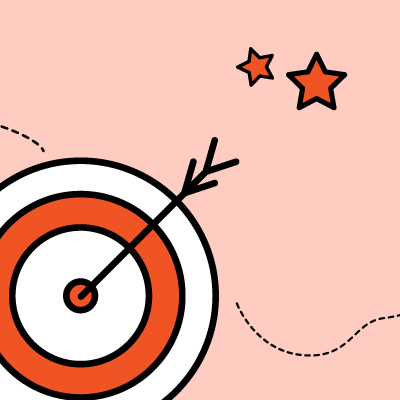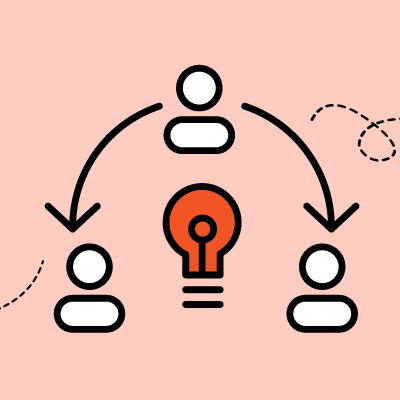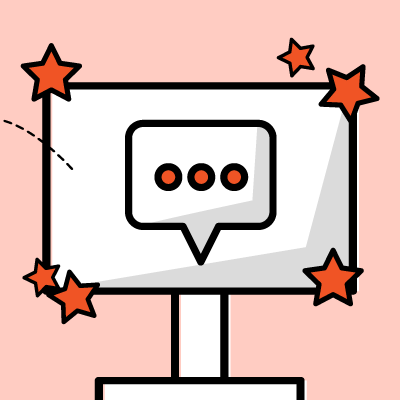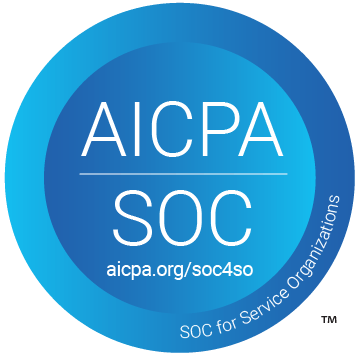PLAYBOOK
An AI Chatbot That Escalates to a Human Live Chat
The Challenge
Without Artificial Intelligence (AI), providing your customer base instant response to answers will require you to staff human chat agents 24/7, 365 days a year, which may not be cost effective.
With an AI-powered chatbot, answers can be provided instantly, 24/7, within 0.3 seconds versus having the visitor wait 3 days. With human escalation, users can be escalated to your staff to assist further if needed - a great way to augment a chat contact center and fill in the gaps which provides an even better customer experience.
If this is you, you may need an AI-powered chatbot:
👉 If you receive many inquiries that are repetitive in nature.
👉 If your staff takes on average 24-72 hours to email back a customer.
👉 If you're looking to free up staff from answering mundane questions and to redistribute them to handle more complex, account-specific type of support inquiries.
👉 Answers may already be published on your website, but not be easily found - your users just want a quick, easy, and instant way to get what they need and move on.
HOW IT WORKS
1. Gather the Frequently Asked Questions (FAQs) you'd like to use and send it to our data team.
2. Our team will create a data model and send you back a link to have your team ask questions to the chatbot and let us know what improvements are needed.
3. Once your AI chatbot is ready, and your internal staff is trained with how to answer live chats, you can launch it on your website.
4. Once live, real visitors will ask real questions, in which our staff will re-train the chatbot to improve its results. Over time, the chatbot will get smarter with more usage.
LIMITATIONS
Even with AI, not all questions can be answered. This chatbot is designed to handle generic questions which are not account specific. For questions that cannot be answered, the chatbot can escalate the Visitor to your human staff if they are available to chat. Otherwise, capture their information and questions for email follow up later.
With an AI-powered chatbot, answers can be provided instantly, 24/7, within 0.3 seconds versus having the visitor wait 3 days. With human escalation, users can be escalated to your staff to assist further if needed - a great way to augment a chat contact center and fill in the gaps which provides an even better customer experience.
If this is you, you may need an AI-powered chatbot:
👉 If you receive many inquiries that are repetitive in nature.
👉 If your staff takes on average 24-72 hours to email back a customer.
👉 If you're looking to free up staff from answering mundane questions and to redistribute them to handle more complex, account-specific type of support inquiries.
👉 Answers may already be published on your website, but not be easily found - your users just want a quick, easy, and instant way to get what they need and move on.
HOW IT WORKS
1. Gather the Frequently Asked Questions (FAQs) you'd like to use and send it to our data team.
2. Our team will create a data model and send you back a link to have your team ask questions to the chatbot and let us know what improvements are needed.
3. Once your AI chatbot is ready, and your internal staff is trained with how to answer live chats, you can launch it on your website.
4. Once live, real visitors will ask real questions, in which our staff will re-train the chatbot to improve its results. Over time, the chatbot will get smarter with more usage.
LIMITATIONS
Even with AI, not all questions can be answered. This chatbot is designed to handle generic questions which are not account specific. For questions that cannot be answered, the chatbot can escalate the Visitor to your human staff if they are available to chat. Otherwise, capture their information and questions for email follow up later.
FAQs
Q. Where do you get the answers from?
A. FAQs you provided by you. This can be existing sets of questions and answers on your website or other content.
Q. What's the difference with an AI chatbot vs a knowledgebase?
A. A knowledgebase provides answers based on keywords and does not use AI. An AI chatbot provides better results, and additionally can provide answers which lead to other answers based on further interaction with the user.
Q. Are there other costs?
A. $350/month covers up to 50 FAQ articles and 500 answered questions per month. If you need to train more than 50 articles (50 sets of questions/answers), or have more than 500 inquiries per month, just purchase additional blocks of the AI add-on.
Q. Who does the training? Does my staff need to do alot of work
A. Our Alive5 data team will do the heavy lifting, and coordinate with your team to make sure the AI chatbot works properly.
Q. Can I use the AI chatbot outside of my website?
A. Yes! The AI chatbot can be used on any chat channel you have set up for your Alive5 account (live chat, SMS, Facebook Messenger, QR codes)
New Paragraph

Pricing
$30/month/agent + $350/month
Where & How to Use It
Great for any department - Sales, Support, Billing, and can be added to any website, accessible via a weblink (add to emails, social media), QR codes.
Technical Requirements
You'll need to integrate Alive5 chat code (Widget JS) into your web site. You have a set of FAQs (questions and answers) ready that can be used for training.
Human Requirements
Optionally, staff required to accept live chat requests from Visitors on your web site. Staff will log into a Desktop browser and/or mobile app to manage the Inbox.
Launch Time
Once your staff provides Alive5 a set of Questions and Answers, it should normally take 1-2 weeks to train your chatbot. Then, we would have your internal team test the results, and retrain as necessary.
Deployment Steps
Deployment Time:
1-2w
Gather Your Frequently Asked Questions
The main thing that an AI chatbot needs is data. Your existing set of questions and answers will be the data that is fed into our system, and trained by our staff to produce an interactive chatbot which will provide answers to frequently asked questions from your visitors. An example would be a question such as "How do I log in?" and the corresponding answer "To log in, please visit yoursite.com/login".
Set Up Live Chat for your Organization
Follow the steps in the playbook "Live Chat for Sales and Support". Once you have this complete, you've connected the human side, and next we will add in the AI components.
View Playbook
Add the FAQ Bot to your Bot Flow
At this stage, it's best to reach out to our team to help assist in configuring your AI chatbot, and starting the training with your FAQs in step 1.
Schedule a Meeting
Want to learn more from our library of Playbooks?