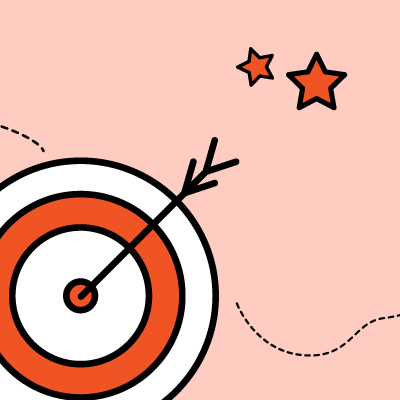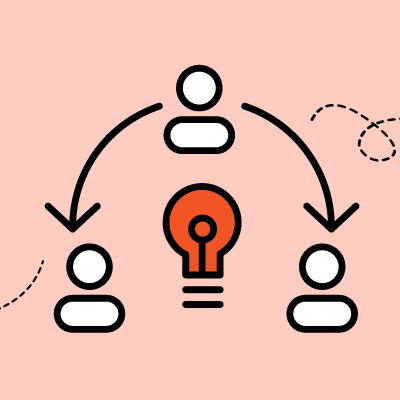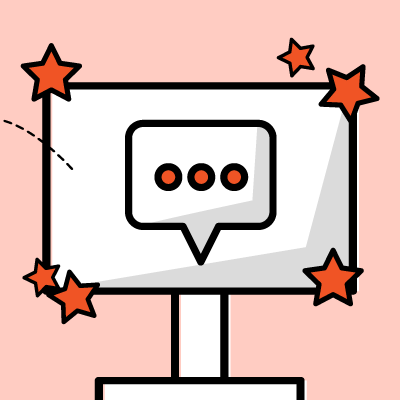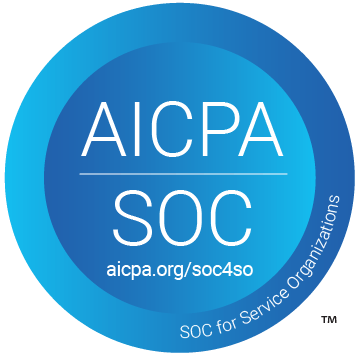PLAYBOOK
SMS for 1-1 VIP Support
The Challenge
Business texting is a new way to connect to your customer base like never before. 75% of millenials prefer texting over talking. This presents a problem of "Phone Tag". How many times have you tried to call back a customer and get their voicemail? Or email them and your messages get trapped in the spam folder?
If this is you, you may need Business Texting:
👉 You want to cut down on voice phone call volume.
👉 You're constantly playing "Phone Tag" and are having trouble "breaking through the noise" and get through to prospects, customers, or partners.
👉 You want to quickly resolve an issue or respond to prospects before they choose another vendor.
👉 You'd like a way for each of your sales reps to have their own SMS phone number that is synced with their current landline direct number.
Alive5 is a central inbox for your team members to manage conversations from all your customers. Working together in a single Inbox allows your organization to manage one SMS main phone number, or multiple SMS numbers tied to each team member. Now, your staff no longer needs to text from their personal phone numbers, which provides a new level of quality assurance and centralized data management within the organization even after a team member leaves.
LIMITATIONS
You'll need to make sure texts are replied to within a reasonable time during business hours. If agents aren't available, an "Away Bot" could automatically gather request details and allow your team to follow up when they are back online.
If this is you, you may need Business Texting:
👉 You want to cut down on voice phone call volume.
👉 You're constantly playing "Phone Tag" and are having trouble "breaking through the noise" and get through to prospects, customers, or partners.
👉 You want to quickly resolve an issue or respond to prospects before they choose another vendor.
👉 You'd like a way for each of your sales reps to have their own SMS phone number that is synced with their current landline direct number.
Alive5 is a central inbox for your team members to manage conversations from all your customers. Working together in a single Inbox allows your organization to manage one SMS main phone number, or multiple SMS numbers tied to each team member. Now, your staff no longer needs to text from their personal phone numbers, which provides a new level of quality assurance and centralized data management within the organization even after a team member leaves.
LIMITATIONS
You'll need to make sure texts are replied to within a reasonable time during business hours. If agents aren't available, an "Away Bot" could automatically gather request details and allow your team to follow up when they are back online.
FAQs
Q. Can I use my existing local or toll-free phone number as my text line?
A. Yes, we can port over almost any existing phone number (landline/VOIP). We cannot port any mobile phone numbers.
Q. Can each of my sales reps who have existing phone numbers use Alive5 for texting?
A. Yes, we can port over the phone number for each of your reps, and keep each channel private to them, but visible to Admins.
Q. Can I send a blast out to a list of SMS phone numbers for marketing or promotional purposes?
A. Depends - Alive5 includes a feature called 'SMS Campaigns' which allow you to send custom scripted messages to a small group of contacts - usually less than a few hundred at a time. You must comply with TCPA regulations - for example, you must have an existing business relationship, and prior opt-ins. We can help you set up your campaigns.
Q. Can I add a chatbot to my SMS line?
A. Yes! Alive5 includes a bot builder which lets you build automation for people texting in. For example, if they text 'promo' you can use a 'Keyword Bot' (a flow triggered by keywords) to ask their name, email and other details to capture a lead. Other types of automation include the 'Away Bot' (a flow triggered if a message was sent during away hours), and 'FAQ Bot', an AI-powered chatbot which will answer frequently asked questions asked by the customer.
Q. How many Agent licenses should I purchase?
A. Alive5 charges by concurrent licenses - the number of simultaneous logins. So, you could essentially create a User for everyone in your organization, but your license should be based on how many actually log in at one time.
Q. I don't have a phone number yet, or my main line is my mobile number.
A. You can easily reserve a random local phone number via our phone number picker in Alive5. This can be based on availability within an area code.
Q. Does this integrate with a CRM (Salesforce or Dynamics)?
A. Yes, once integrated, you'll be able to create new Leads, Opportunities, Accounts & Contacts in which the SMS conversation will be added as a Task.
New Paragraph
Pricing
$30/month/agent
Unlimited Texting
1 Local Phone Number/agent
Unlimited Texting
1 Local Phone Number/agent
Where & How to Use It
Advertise on your website 'Call or Text', create QR codes that can start texts (see 'AliveCard'). You can enable texting on your main business line and/or have every team member with a phone line enable texting on their lines. Upload a .CSV with your business contacts to send out customized messages to that audience/segment.
Technical Requirements
Modern Internet Browser or Mobile App
Salesforce Enterprise CRM (optional)
Microsoft Dynamics 365 CRM (optional)
Salesforce Enterprise CRM (optional)
Microsoft Dynamics 365 CRM (optional)
Human Requirements
Your team members will need to log in to send and receive text messages.
Launch Time
If you do not need to transfer existing phone number to Alive5, your Agents can immediately start texting customers. If you do require transfer of existing landline/VOIP phone numbers to Alive5, the process may take a few hours (after all Playbook steps are completed).
Deployment Steps
Deployment Time:
~15m
Creating Users (Admin and Agents)
Here's how to create Users - Admins who can manage other Users, run reports, create Channels, manage Widgets & Bot Flows, and Agents - who's primary access is to chat with visitors on your website, text your customers, and interact with people on your Facebook Messenger.
Video Explainer
Setting Up Channels
Channels are groupings of Users (Admins and Agents), which can be also known as Departments or Teams. This allows you to give specific Users access to different parts of the system. For example, creating a "Sales" Channel for your salespeople in which they will only get chats related to sales.
If you are using only 1 main SMS phone number - create a Channel named "main phone line" and add the Agents who should be able to send and receive texts from that line.
If you have multiple phone numbers, for example - each team member has their own direct SMS line, create a Channel for each team member. For example, create a Channel named "Bob" and make sure Bob is the only User in that Channel.
Video Explainer
If you are using only 1 main SMS phone number - create a Channel named "main phone line" and add the Agents who should be able to send and receive texts from that line.
If you have multiple phone numbers, for example - each team member has their own direct SMS line, create a Channel for each team member. For example, create a Channel named "Bob" and make sure Bob is the only User in that Channel.
Set Up Phone Numbers - New SMS Number
If you already have an existing phone number you'd like to port SMS service over to Alive5, skip this step, and go to step 4.
To reserve a random, brand new SMS phone number for your account, visit https://app.alive5.com/settings/messaging. Click on '+NEW' at the top right, then, click on 'Text/SMS Messaging'.
Then, click on 'RESERVE NEW PHONE NUMBER'. Pick the Channel you'd like the SMS phone number to be associated with. There can only be 1 SMS phone number per Channel (1 to 1 relationship). Then, enter an area code and click 'Find a number'.
Once you select a good phone number, add it to your account and you are done. You can reserve additional SMS phone numbers, but you need to make sure you have a new Channel set up beforehand.
To reserve a random, brand new SMS phone number for your account, visit https://app.alive5.com/settings/messaging. Click on '+NEW' at the top right, then, click on 'Text/SMS Messaging'.
Then, click on 'RESERVE NEW PHONE NUMBER'. Pick the Channel you'd like the SMS phone number to be associated with. There can only be 1 SMS phone number per Channel (1 to 1 relationship). Then, enter an area code and click 'Find a number'.
Once you select a good phone number, add it to your account and you are done. You can reserve additional SMS phone numbers, but you need to make sure you have a new Channel set up beforehand.
Set Up Phone Numbers - Transfer an Existing Phone Number to Alive5 for SMS
If you DO NOT want to use an existing phone number (land line/toll free/VOIP), skip this step.
To move existing phone numbers to alive5, this requires assistance with our support team. Please email support@alive5.com with the following information:
- Your Alive5 organization name
- The existing phone number you own that you want to text enable
- For each phone number, what Channel should be that number be added to
Once we receive your request, it should take a few hours to get you live and texting. A letter of authorization (LOA) may be required to be signed to authorize Alive5 to be your SMS provider from the carriers.
LIMITATIONS:
You cannot transfer mobile phone numbers to Alive5. Some phone numbers may not be transferrable.
To move existing phone numbers to alive5, this requires assistance with our support team. Please email support@alive5.com with the following information:
- Your Alive5 organization name
- The existing phone number you own that you want to text enable
- For each phone number, what Channel should be that number be added to
Once we receive your request, it should take a few hours to get you live and texting. A letter of authorization (LOA) may be required to be signed to authorize Alive5 to be your SMS provider from the carriers.
LIMITATIONS:
You cannot transfer mobile phone numbers to Alive5. Some phone numbers may not be transferrable.
Want to learn more from our library of Playbooks?